
1. Who can submit sightings and use the data in the bird i-witness Malaysia?
Ans. Anyone who has done birding in Malaysia can submit his/her sightings. Just register with the site and the administrator will email you your username and password.
12. How do I extract and view data?
14. If I visit X location, what is the likelihood of seeing Y species?
22. Groups of birders often go out together and record what they see. Will this lead to problems with replication of data if everyone within that group submits their observations?
23. What happens if I edit my records, will this affect validation?
25. I have unreliable Internet connectivity, can I still add my records efficiently?
Ans. Anyone who has done birding in Malaysia can submit his/her sightings. Just register with the site and the administrator will email you your username and password.
2. Who should submit the sighting if it is observed by a group?
Ans. Nominate one person to submit the sighting. This will avoid data duplication. If the rest of the observers are registered, the data can also be linked to all observers by checking their names in the "other observers" section. Otherwise, their names can be mentioned in the "Note" section.
3. Should I submit 1-2 sightings or the full list from by visit?
Ans. Full Checklists for sites will be more beneficial and provide better quality data than ad hoc data.
4. I saw a glimpse of the bird, but not sure of the ID. Should I submit the sighting?
Ans. To maintain the database to its highest quality and credibility, please only enter sighting that you have definite identification.
5. Some bird species' names and/or scientific names are different from the "A Checklist of the Birds of Malaysia" (2005)?
Ans. Yes. The Taxonomic sequence has been changed and updated in the Worldbirds lists. There are additions, deletions and changes that will differ from the 2005 A Checklist of Birds of Malaysia. The Worldbirds list also includes escapee and feral populations. The checklist will grow as sightings of rare/new birds are submitted.
6. Since I'm submitting the bird sightings to bird i-witness Malaysia, do I still need to submit to Suara Enggang?
Ans. No. The editor of Suara Enggang will download the sightings from the bird i-witness Malaysia worldbirds site. The editor will highlight interesting sightings and analyse the data and publish reports in the bulletin. However, please send your photos or drawings to the editor.
Ans. No. The editor of Suara Enggang will download the sightings from the bird i-witness Malaysia worldbirds site. The editor will highlight interesting sightings and analyse the data and publish reports in the bulletin. However, please send your photos or drawings to the editor.
7. Do I still send field trip reports, birding sites article, bird ID article, etc to Suara Enggang?
Ans. Yes. Please continue to send in your write-up. The quality of the bulletin is what you BIRDERS want it to be.
Ans. Yes. Please continue to send in your write-up. The quality of the bulletin is what you BIRDERS want it to be.
8. How about rare and new bird species sightings? Who should I submit to?
Ans. When you enter the species, type "New Country Species" and [Tab]. This function allows you to enter new species in the note section. You will also be requested by the Records Committee to submit a new record form together with supportings eg. field notes, photographs, drawings, voice recordigs. Please email to the administrator via the Contact Us (or email to worldbirds.malaysia@gmail.com ) or the Records Committee Secretary mnsrc.rc@gmail.com ; the Validation Team and Bird Conservation Council-Records Committee will decide whether or not the species should be added to the list. If the species is accepted, Birdlife we will add it with the relevant BirdLife codes etc. You can still enter and save the other species for a visit...when the new species is accepted and added in the site, you can then edit the visit at a later date.
Ans. When you enter the species, type "New Country Species" and [Tab]. This function allows you to enter new species in the note section. You will also be requested by the Records Committee to submit a new record form together with supportings eg. field notes, photographs, drawings, voice recordigs. Please email to the administrator via the Contact Us (or email to worldbirds.malaysia@gmail.com ) or the Records Committee Secretary mnsrc.rc@gmail.com ; the Validation Team and Bird Conservation Council-Records Committee will decide whether or not the species should be added to the list. If the species is accepted, Birdlife we will add it with the relevant BirdLife codes etc. You can still enter and save the other species for a visit...when the new species is accepted and added in the site, you can then edit the visit at a later date.
For the submission guidelines please go to http://birdiwitness.blogspot.com/ or http://www.mns.org.my/ Publication-Suara Enggang section for details.
9. Can I download and use the data from the bird i-witness Malaysia site?
Ans. The use of data from this system is encouraged for conservation purposes. Individual contributors and the system administrator reserve the right to comment on the accuracy and interpretation of data. Any commercial use of the data should result in a financial contribution to the maintenance and development of this system. In using data from this system you should follow good practice:
a) all users should acknowledge Bird I-Witness and its contributors.
b) if more than 10% of the data you are using comes from a single contributor or user group, then that contributor should be acknowledged.
c) if more than 40% of the data you are using comes from a single contributor or user group, then you should contact that contributor or group to ask for permission to use the data and offer to add their name to any publications.
d) you should inform the administrators of Bird I-Witness on the uses of the data. The administrators and contributors to the system take no responsibility.
a) all users should acknowledge Bird I-Witness and its contributors.
b) if more than 10% of the data you are using comes from a single contributor or user group, then that contributor should be acknowledged.
c) if more than 40% of the data you are using comes from a single contributor or user group, then you should contact that contributor or group to ask for permission to use the data and offer to add their name to any publications.
d) you should inform the administrators of Bird I-Witness on the uses of the data. The administrators and contributors to the system take no responsibility.
10. Is the data submitted verified? By whom?
Ans. All data will be reviewed by the Validation Team which is composed of experienced birders and some committee memebrs of MNS Bird Conservation Council and MNS-BCC Records Committee. The Records Commitee's responsiblities in reviewing rare/new records still remain.
11. How do I edit a location that I have created?
Go to My Locations where you have the option to list all the sites you have entered (List All). You can edit your locations by clicking on the name and changing the information.
12. How do I extract and view data?
A range of different reports are available that allow you to view, download or print data. Select Reports to display the list of options; you can find out more about locations and species, and display data on a map.
13. I want to know which species have been recorded at a specific location?
Use the Location report.
14. If I visit X location, what is the likelihood of seeing Y species?
Use the Location Summary report, which retrieves a summary of observations for a location.
I want information on all the places where a species has been recordedUse the Species report, which provides a full list of observations for a species.
I want information on all the places where a species has been recordedUse the Species report, which provides a full list of observations for a species.
15. I would like to see X species, where am I most likely to observe it?
Use the Species Summary report.
16. How do I display all locations where observations have been made?
Use the Coverage reports and choose to map all observations or just those for the current year.
17. I would like to know what birds I can see at a location.
Use the Checklists to view/extract a variety of different lists: for the whole country, for a specific location, birds that you have recorded, and birds you have not yet recorded. A checklist for a location is revised each time new observations are added to it.
18. How will my observations be used?
This is a global approach to getting people involved in data collection – a vast source of bird and environmental information, generated by birdwatchers and professionals alike. Your observations will broaden our knowledge on species range and distribution, as well as making a valuable contribution to conservation by providing us with a clearer picture of the state of the world’s birds.
19. Can I keep any of my records private?
The aim of the system is to make data widely and freely available to all users, so we encourage you not to restrict access to your observations. However, we do realise that there is a need to keep some records confidential, so there is a facility to make locations and any observations you add private. Private records can only be viewed by the person who added them and by administrators of the system.
20. Are some data hidden from me?
Only extremely rare and sensitive records are automatically hidden from all users, except the person entering them and administrators. You cannot see records that other users have themselves decided to hide, but we encourage full sharing of all non-sensitive data.
21. Who owns the observations collected?
Users who submit observations own their records, but by providing them to the database they agree to their use by other users and by country conservation organisation(s).
22. Groups of birders often go out together and record what they see. Will this lead to problems with replication of data if everyone within that group submits their observations?
Duplicate records should be identified and highlighted when observations are checked by the administrators. For analytical purposes, a user can discard any duplicated records and reduce the data to a day list of species at a particular location. However, to prevent replication of records, groups of birders are encouraged to select one person from the group to enter the data listing all those observers associated with the visit. All observers who are users of the system can view these records. Groups of birders with a contingency of regular members should consider adopting a group user ID.
23. What happens if I edit my records, will this affect validation?
You can edit your observations at any time but in doing so will cause that observation, if already validated, to be automatically flagged for a second checking.
24. Can I enter observations I have recorded in the past?
Yes, and we actively encourage you to do so as historical records are extremely useful for us to look at changes in species range and distribution over time. However, please check that you have not submitted to Enggang or Suara Enggang. Past sightings submitted to the publication will be uploaded to the site by the Administrator.
25. I have unreliable Internet connectivity, can I still add my records efficiently?
The system has a desk-top version that can be downloaded to your PC. This can be used for adding and editing data, which can be imported quickly and easily when on-line again. Choose the Off-line Tool option.
26. I have problems with the site, who should I enquire?
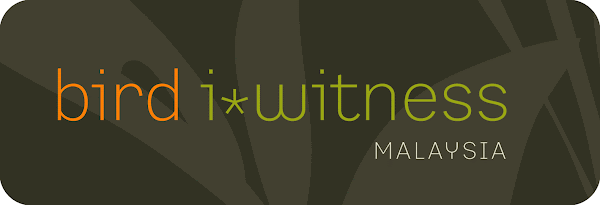


.gif)
No comments:
Post a Comment