
2. Enter your personal details in the User Registration form.
-Create a username for Bird I-Witness (recommend to use your name as username for easy identification by your fellow birdwatchers)
-Provide an email address for the password to be sent to you.
-By default the “Select/Display species by” uses BirdLife Common name, which sometimes differ from the Malaysian checklist. Please select National Common Name.
3. Once you have registered you will be sent an email with a system-generated password. Use the username you’ve created and the password to log in.
-Go to “My Details” (at the top bar) and change your password or other particulars.
-The home page highlights the top 10 Visits and top 50 Species sighted recently.

4. To enter data, click on “Add New Visit” on the left bar. That opens up the data entry screens with four parts to fill.
Note: To avoid data duplication, nominate only one person in your group to submit sightings. You can share the sightings with your fellow observers by keying in their names or linking to their Bird I-Witness usernames.
5. Click on “Where did you go birding?”. That will bring a search box for the location. For Region/State, choose either Peninsular or East Malaysia. For Location, type in part of the location name to search for matches eg. Petaling.

6. If the location you need to enter the data does not appear in your list of locations, click “New Location” and enter the details of the location. Select the region, then enter the name (start with the street name or name of the park, then housing estate, town, and lastly the state) and the GPS coordinates (mandatory field).

-You can also use the “Map/Google” button to create the new location via a map, the longitude and the latitude will be generated automatically.
-To edit the location you have entered, go to “My Locations” on the left hand bar.
If you encounter problems, contact the administrator at worldbirds.malaysia@gmail.com
7. Click on “When did you go birding?”
-Please note that the date is a mandatory field and it defaults to today’s date, so you must change that. Add in the start and end time of your count, and the number of minutes of actual birding time.

-For “Purpose” section, select from the pull down list the purpose of your visit eg. General birdwatching, Bird photography, etc.
8. You can add other observer (s) that has conducted the count with you, by clicking on “Who did you go with?” . You will be able to add them provided they are registered users (obtain their BIW username).

-For other users taking part in the visit but are not registered users, go back to section “When did you go birding” (point 7) and add their names in the “Other notes for the visit” section.
9. Under “What did you see?” you enter your data.
-For the full Malaysia checklist, use the “Blank species list” option.
-Type the partial name of the species and select the species from the drop down list, eg. dove.
10. Click “ ? ” to add observation notes eg. sex of birds, plumage, behaviour etc.
Sightings with full observation species list and details (with number seen and observation descriptions) are more valuable than ad hoc data.

-Click the dustbin button to remove any unwanted species.
-After entering all the species seen, remember to click “Save” at the bottom of the page.
-Only enter the species that you can positively identify.
11. If you need to edit, click “My Visits” (on the left hand bar). All the visits you have entered will have a dustbin button at the end; you can remove the unwanted ones.
-To edit just select the name of the visit location to make amendments.

Note: Only the observer who entered the visit has the access right to edit or delete. Visits that do not have the dustbin icon at the end indicate data entered by your fellow birders, and the lists were shared with you.
12. On the top bar, there is an “Off-Line Tool”. This is an option for you to enter data while off-line, which saves your online internet time. You will need to download the software first, follow the instructions on how to use this tool
13. To search or analyse data, you can use the “Reports”, “Species Checklists” or “Top 50” functions on the left hand bar.
14. MNS-BCC Records Committe or the Bird I-Witness Validation Team may request for written report and supporting eg. photos, video or voice recording for rare and new species. To obtain the form visit http://www.mns.org.my/ Publication-Suara Enggang Section or http://birdiwitness.blogspot.com/ or email worldbirds.malaysia@gmail.com
Note: All data will be reviewed by the Validation Team which composed of experienced birders and committee members of MNS-Bird Conservation Council and MNS-BCC Records Committee.
15. For enquiries on Bird I-Witness matters, contact worldbirds.malaysia@gmail.com .
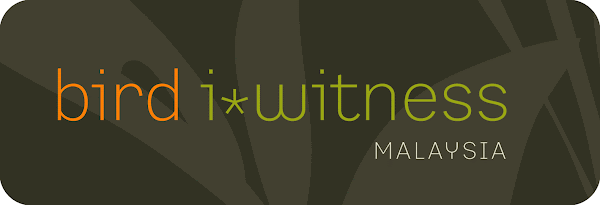









.jpg)
.jpg)



.gif)